PrimeXBT App Installation Guide
Installing the PrimeXBT app is a straightforward process that enables you to access advanced trading features on the go. This guide provides detailed instructions to ensure a smooth installation experience, catering to both novices and experienced traders alike.

Introduction to PrimeXBT
PrimeXBT is a prominent trading platform offering a range of financial instruments, including cryptocurrencies, forex, commodities, and indices. It is well-regarded for its user-friendly interface and powerful trading tools.
Understanding the features and functionalities of PrimeXBT is crucial for making the most of the app. Before diving into the installation steps, let’s take a look at what PrimeXBT offers.
- Wide Range of Assets: Trade in cryptocurrencies, forex, commodities, and indices.
- Advanced Trading Tools: Access leverage, short-selling, and various order types.
- Secure Platform: Benefit from industry-leading security measures.
- User-Friendly Interface: Enjoy a smooth and intuitive trading experience.
- 24/7 Support: Receive round-the-clock customer support.
With these features in mind, you are now ready to proceed with the installation process, which will allow you to trade anytime and anywhere using the PrimeXBT app.
System Requirements
Before installing the PrimeXBT app, ensure that your device meets the necessary system requirements. This will help avoid any compatibility issues and ensure the app runs smoothly.
Different operating systems and devices have varying requirements, so it is essential to check the specifications for your specific device.
| Device | Operating System | Requirements |
|---|---|---|
| iPhone | iOS 11.0 or later | Compatible with iPhone, iPad, and iPod touch |
| Android | Android 5.0 and up | Works with most Android devices |
| Windows | Windows 7 or higher | Requires a stable internet connection |
| Mac | macOS 10.12 or later | Stable internet connection required |
Ensuring your device meets these requirements is the first step toward a seamless installation experience. Now that your device is ready, let’s move on to the actual installation steps.
Downloading the PrimeXBT App
Downloading the PrimeXBT app is a simple process. Depending on your device, the steps might slightly vary. Below are the instructions for downloading the app on different platforms.
Follow the steps carefully to ensure a successful download and installation.
- iPhone/iOS:
- Open the App Store on your iOS device.
- Search for “PrimeXBT” using the search bar.
- Select the PrimeXBT app from the search results.
- Tap on the “Get” button to initiate the download.
- Wait for the download to complete and the app to install.
- Android:
- Open the Google Play Store on your Android device.
- Type “PrimeXBT” in the search bar.
- Select the PrimeXBT app from the list of results.
- Tap the “Install” button to begin the download.
- Allow the installation to complete.
- Windows:
- Go to the official PrimeXBT website using your web browser.
- Navigate to the downloads section.
- Click on the “Download for Windows” button.
- Run the downloaded installer file.
- Follow the on-screen instructions to complete the installation.
- Mac:
- Visit the PrimeXBT official website.
- Go to the downloads section.
- Select “Download for Mac”.
- Open the downloaded file.
- Follow the installation prompts to finish the process.
Once the download and installation are complete, you are one step closer to accessing the trading features of PrimeXBT. The next section will guide you through setting up your account.
Setting Up Your PrimeXBT Account
Creating a PrimeXBT account is an essential step to start trading. The process is straightforward and requires only a few minutes. Ensure you have a valid email address and a secure password ready.
Follow these steps to set up your PrimeXBT account and begin your trading journey:
- Open the PrimeXBT app on your device.
- Click on the “Sign Up” button to start the registration process.
- Enter your email address and create a strong password.
- Agree to the terms and conditions by checking the appropriate box.
- Click on the “Register” button to complete the sign-up process.
After registration, you will receive a confirmation email. Open the email and click on the verification link to activate your account. Now you can log in to your PrimeXBT account and explore the app’s features.
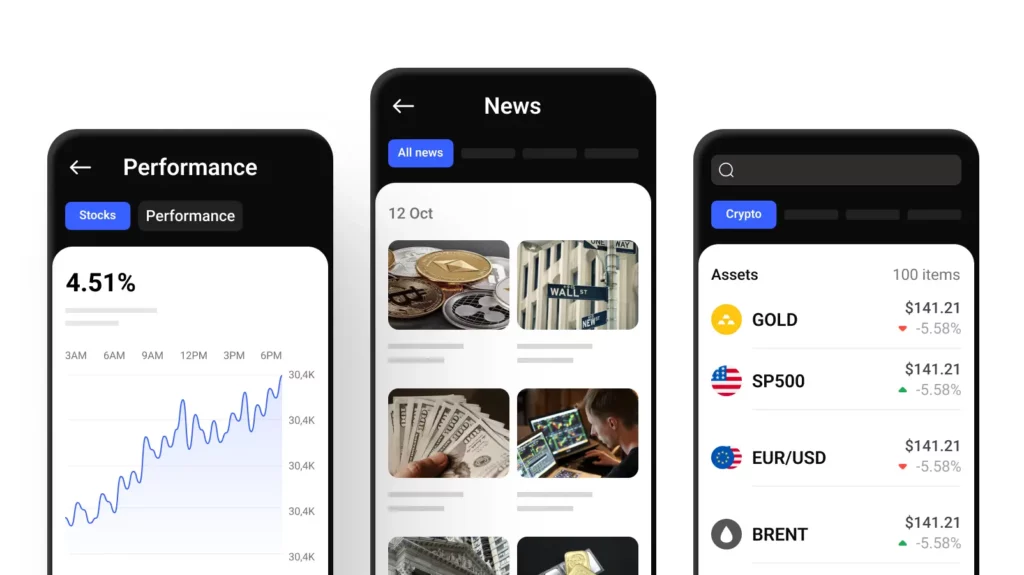
Logging In and Navigating the Dashboard
With your account set up, logging in to the PrimeXBT app is simple. The dashboard is designed to provide quick access to essential features and trading tools.
Here are the steps to log in and familiarize yourself with the dashboard:
- Open the PrimeXBT app on your device.
- Enter your registered email address and password.
- Click on the “Log In” button.
- Once logged in, you will be directed to the dashboard.
- Explore various sections such as trading, account settings, and support.
The dashboard is user-friendly, ensuring that even beginners can navigate through it with ease. Now that you are logged in, you can start trading or explore other features of the PrimeXBT app.
Customizing Your Trading Interface
Personalizing your trading interface can enhance your trading experience. PrimeXBT allows users to customize the layout and appearance of the trading dashboard to suit their preferences.
To customize your trading interface, follow these steps:
- Log in to your PrimeXBT account.
- Navigate to the settings section.
- Select “Customize Interface” from the options.
- Choose your preferred layout and color scheme.
- Save your changes and enjoy your personalized trading interface.
Customizing your interface can make trading more efficient and enjoyable. Experiment with different settings to find what works best for you.
Making Your First Trade
Now that you have set up your account and customized your interface, it’s time to make your first trade. PrimeXBT offers a variety of trading options, allowing you to diversify your portfolio.
Follow these steps to execute your first trade:
- Log in to your PrimeXBT account.
- Ensure you have sufficient funds in your account.
- Navigate to the trading section of the app.
- Select the asset you wish to trade.
- Choose your trade type and enter the necessary details.
- Review your trade and click “Execute” to place the order.
Trading on PrimeXBT is intuitive, making it accessible for both new and experienced traders. With practice, you will become more proficient in executing trades and managing your portfolio.